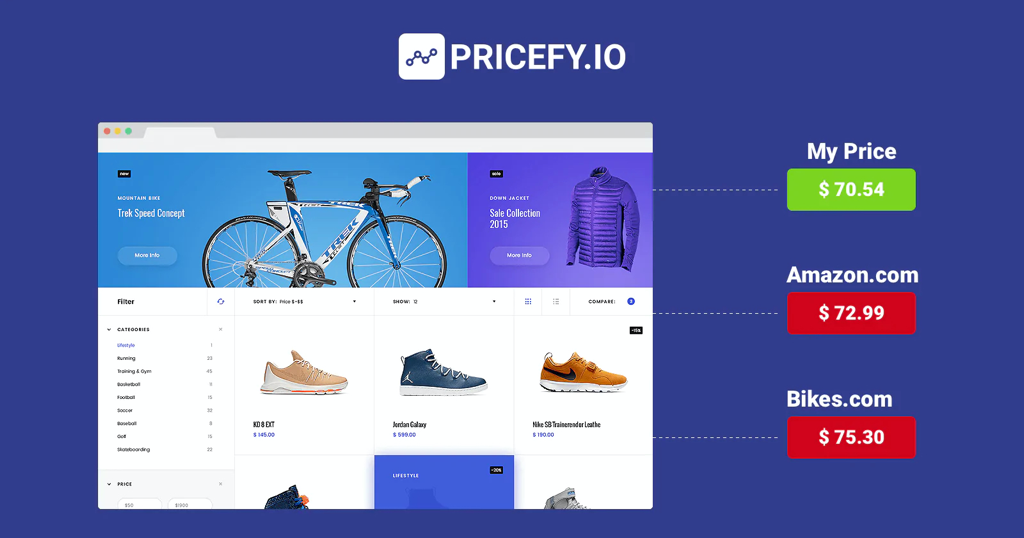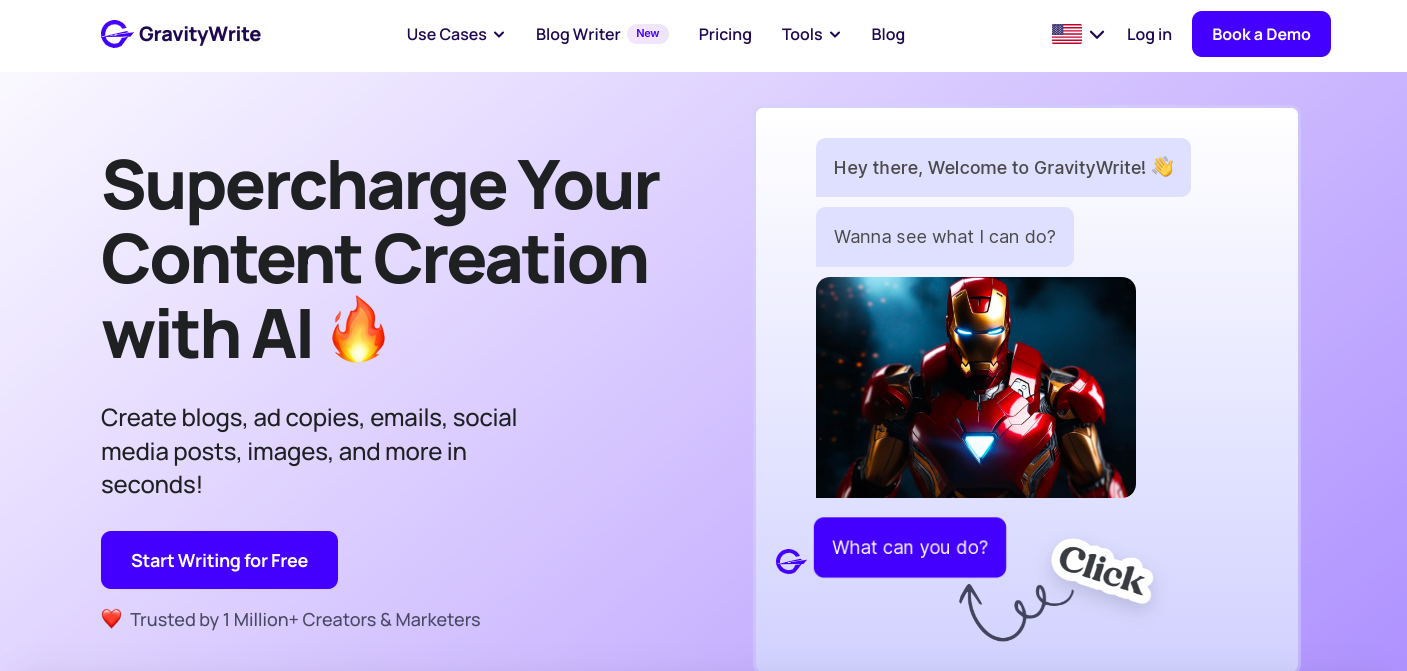In the evolving landscape of e-learning, selecting the right platform is crucial for success. LearnWorlds, known for its robust features and interactive learning tools, offers a variety of pricing plans tailored to different needs. Whether you are a solo educator or managing a large-scale online school, understanding the nuances of each plan is essential. In this article, we delve into LearnWorlds’ pricing, dissecting the features, benefits, and potential costs associated with each plan to help you make an informed decision.
>>Click here to start your journey with LearnWorlds today<<
#Understanding LearnWorlds: An Overview
LearnWorlds is an all-in-one platform designed for creating, marketing, and selling online courses. What sets it apart from other platforms is its focus on interactive learning experiences. The platform is equipped with a suite of tools that allow educators to create engaging, multimedia-rich content, which can significantly enhance the learning experience. From video lectures and quizzes to interactive ebooks and discussion forums, LearnWorlds provides everything you need to build a comprehensive online learning environment.
However, to fully leverage these features, it’s important to select the right pricing plan that aligns with your specific needs. LearnWorlds offers three main pricing plans: Starter, Pro Trainer, and Learning Center. Each plan is designed with different types of educators in mind, from solo course creators to large educational institutions. Let’s break down each plan to see what it offers.
#Starter Plan: The Basics for New Course Creators
The Starter Plan is ideal for those who are just beginning their journey into online course creation. Priced at $29 per month (when billed annually), this plan offers a solid foundation for launching your first course.
Key Features:
- Unlimited Courses: Even at the entry-level, LearnWorlds does not limit the number of courses you can create. This is a significant advantage for new educators looking to build a comprehensive catalog over time.
- Custom Domain: You can connect your own domain to give your school a professional appearance.
- Built-In Community: Engage your students with built-in discussion forums and communities, enhancing the learning experience and fostering interaction.
- Free SSL Certificate: Security is a priority, and LearnWorlds ensures your site is protected with a free SSL certificate.
Considerations:
- $5 Fee per Course Sale: While the base price is affordable, it’s important to note that LearnWorlds charges a $5 fee per course sale in this plan. For high-volume sales, this can add up quickly.
- Limited Integrations: The Starter Plan offers basic integrations, which might be limiting if you rely on external tools like advanced marketing software.
This plan is perfect for beginners but might feel restrictive as your business grows.
>>Click here to start your journey with LearnWorlds today<<
#Pro Trainer Plan: Advanced Features for Growing Schools
As your online school grows, so do your needs. The Pro Trainer Plan is priced at $99 per month (when billed annually) and is designed for educators who require more advanced features and fewer restrictions.
Key Features:
- No Transaction Fees: Unlike the Starter Plan, there are no transaction fees on course sales, making this plan more cost-effective for high-volume educators.
- Customizable Pages: Gain access to more advanced customization options, allowing you to create a unique look and feel for your school.
- Memberships and Subscriptions: With this plan, you can offer memberships and subscriptions, adding a recurring revenue stream to your business.
- Advanced Affiliate Management: This feature is crucial for those looking to expand their reach through affiliate marketing.
- Zoom and WebEx Integrations: Perfect for live classes and webinars, ensuring seamless communication with your students.
Considerations:
- Higher Price Point: While the Pro Trainer Plan offers a wealth of features, the price jump from the Starter Plan is significant. It’s important to evaluate whether these additional features are necessary for your business at this stage.
- More Complex Setup: With more features comes more complexity. This plan may require a steeper learning curve to fully utilize all the available tools.
The Pro Trainer Plan is ideal for established educators who need more flexibility and advanced features to scale their business.
#Learning Center Plan: Enterprise Solutions for Large-Scale Educators
For those managing a large online school or educational institution, the Learning Center Plan offers enterprise-level features and support. Priced at $299 per month (when billed annually), this plan is designed for high-volume, high-stakes online education.
Key Features:
- Unlimited Admin Accounts: Manage large teams with ease by providing multiple administrators with their own accounts.
- Custom iOS and Android App: Offer students a mobile-first learning experience with custom apps, a feature not available in lower-tier plans.
- Advanced Integrations: Connect your school with a wide range of third-party tools, from CRM systems to email marketing platforms, allowing for a seamless workflow.
- 24/7 Premium Support: With this plan, you have access to round-the-clock premium support, ensuring any issues are resolved quickly and efficiently.
Considerations:
- High Cost: The Learning Center Plan is a significant investment. It’s essential to assess whether your institution’s needs justify the expense.
- Complex Implementation: This plan is best suited for those with a dedicated IT team or individuals with advanced technical skills.
The Learning Center Plan is tailored for large institutions or businesses that require comprehensive features and dedicated support.
#Additional Costs and Considerations
While the above plans cover most of the standard features, it’s important to be aware of potential additional costs. LearnWorlds, like many platforms, offers add-ons that can enhance your experience but also increase your overall expenses. For example, creating a custom mobile app might require additional fees beyond the standard plan cost. Similarly, if you need additional storage or bandwidth, you may need to purchase these as extras.
Hidden Costs:
- Third-Party Integrations: Depending on your chosen integrations, there may be additional subscription fees from third-party services.
- Design and Branding: Customization beyond the basics might require hiring a designer or developer, especially for those opting for custom mobile apps.
It’s crucial to factor in these potential costs when selecting a plan to avoid unexpected expenses down the line.
#Free Trial and Money-Back Guarantee
One of the standout features of LearnWorlds is its 30-day free trial, which allows you to explore all features without commitment. This is particularly beneficial for those who are undecided about which plan to choose, as it provides ample time to test the platform’s capabilities. Additionally, LearnWorlds offers a 30-day money-back guarantee, ensuring peace of mind for new users.
Why Take Advantage of the Free Trial?
- Full Access: Experience the platform’s full range of features without any restrictions.
- Evaluate Your Needs: Use the trial period to assess which features are most critical for your business, helping you make an informed decision when selecting a plan.
- Risk-Free Exploration: With the money-back guarantee, you can rest assured that if the platform doesn’t meet your needs, you can opt-out without financial loss.
#Comparison with Other Platforms
When choosing an e-learning platform, it’s essential to compare options. LearnWorlds stands out for its interactive features and flexibility, but how does it compare to other popular platforms like Teachable and Kajabi?
LearnWorlds vs. Teachable:
- Interactive Features: LearnWorlds excels in creating interactive content, whereas Teachable offers a more straightforward course creation process.
- Pricing: Teachable’s pricing is comparable, but it lacks some of the advanced features offered by LearnWorlds, particularly in terms of interactive content and customization.
- Student Engagement: LearnWorlds offers more tools for student engagement, including built-in communities and discussion forums.
LearnWorlds vs. Kajabi:
- Marketing Tools: Kajabi is known for its robust marketing tools, which may appeal to those focused on growing their business through advanced marketing strategies.
- Ease of Use: Kajabi is generally considered more user-friendly, but LearnWorlds offers more in terms of interactive learning tools.
- Cost: Kajabi is more expensive, making LearnWorlds a more cost-effective option for those prioritizing interactive learning over advanced marketing features.
#Final Thoughts: Choosing the Right Plan
Selecting the right LearnWorlds pricing plan depends largely on your specific needs and goals. For new course creators, the Starter Plan offers a cost-effective way to enter the e-learning market. As your business grows, the Pro Trainer Plan provides advanced features to scale your operations without transaction fees. For large institutions, the Learning Center Plan offers enterprise-level features and support, making it a worthy investment.
Ultimately, the best plan for you will depend on your business size, the complexity of your courses, and your long-term goals. We recommend taking advantage of the free trial to fully explore the platform and determine which plan aligns with your needs.
By understanding the full scope of LearnWorlds’ pricing options, you can make a more informed decision that supports the growth and success of your online education business.