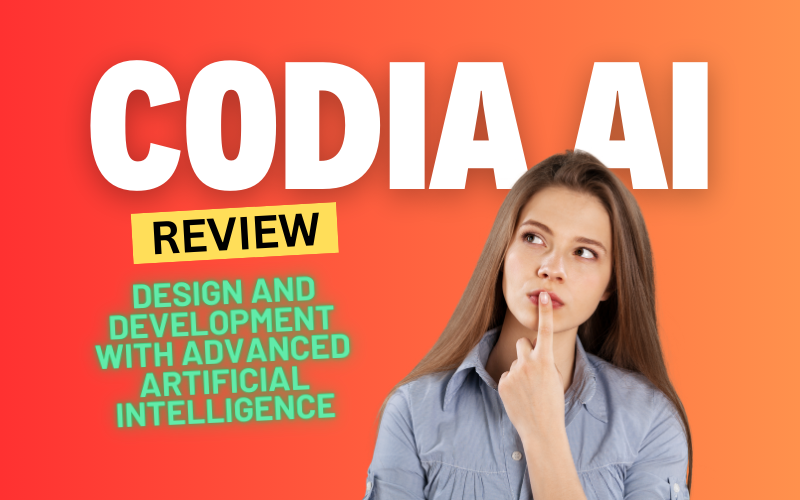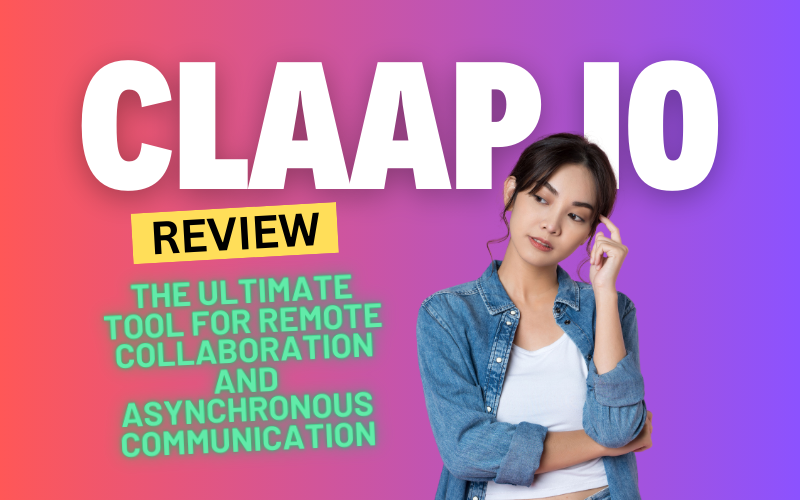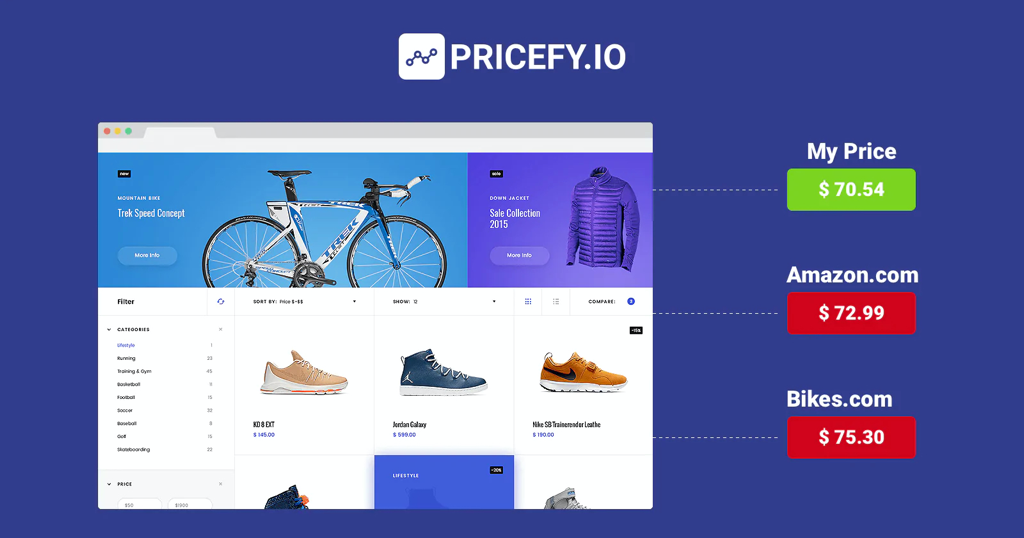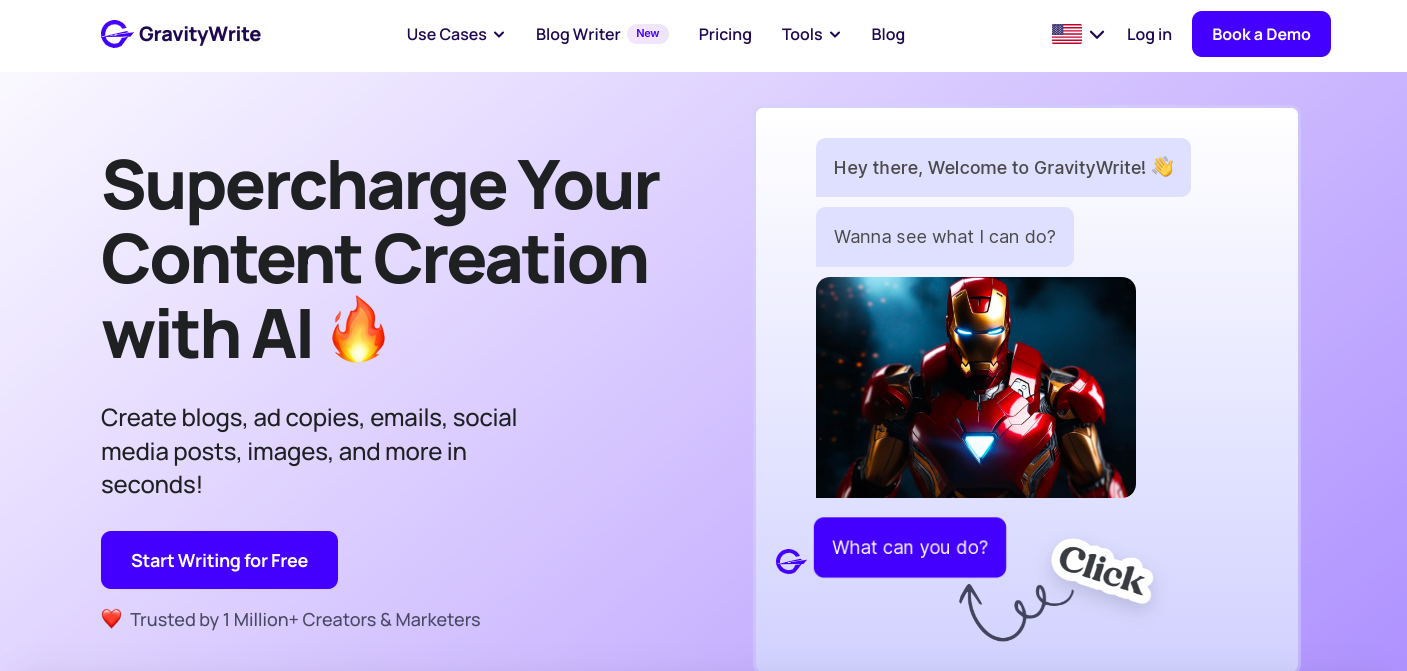Codia AI is pushing the boundaries of design and development through cutting-edge artificial intelligence. Offering an impressive suite of AI-driven tools and technologies, Codia AI empowers designers, developers, and businesses to streamline workflows, automate creative processes, and transform how ideas become reality. From converting screenshots into editable Figma files to creating scalable vector graphics from images, Codia AI brings transformative solutions to the digital landscape. This article explores Codia AI’s innovative tools and their potential to shape the future of design and development.
# Transforming Design and Code with AI Technology
In today’s fast-paced digital environment, speed and precision in design and development are essential. Codia AI understands these demands and offers tools that enhance creativity, efficiency, and collaboration. Leveraging proprietary AI models, the platform provides solutions that cater to both the creative and technical aspects of project development.
>>Click here to start your journey with Codia AI today<<
# Screenshot to Figma: Convert Screenshots into Editable UI Designs
One of the standout features in the Codia AI suite is its ability to transform simple screenshots into editable Figma files. This tool enables designers to save hours of manual work, as they no longer need to recreate designs from scratch. With Screenshot to Figma, designers can import any screenshot and, through the power of AI, obtain a fully editable Figma UI design. This feature significantly speeds up the design process, making it ideal for agile development teams who require quick, accurate iterations.
# Design to Code: Seamlessly Turn Figma Designs into Functional Code
Codia AI’s Design to Code feature bridges the gap between design and development by converting Figma designs directly into functional code. This automated process eliminates many of the common misunderstandings that can arise when translating designs into code, ensuring accuracy and seamless integration between designers and developers. The tool supports a variety of coding languages and frameworks, making it highly adaptable and versatile for web and mobile projects alike.
# Prompt to UI: Generate Responsive Website UIs from Textual Prompts
Imagine typing a simple text prompt and receiving a fully responsive website UI in Figma. With Codia AI’s Prompt to UI feature, this vision becomes a reality. Users can simply enter a description of the layout or design elements they envision, and the AI generates a Figma-ready interface that is both visually appealing and functional. This feature caters particularly to marketers, content creators, and startups looking to quickly test new website concepts without needing extensive design skills.
# Image to SVG: Convert Images into Scalable Vector Graphics
High-quality vector graphics are crucial in delivering responsive and sharp visuals across digital platforms. Codia AI’s Image to SVG tool allows users to convert any image into an SVG format, preserving the visual integrity of the original image while offering scalability for various screen sizes. This feature is especially beneficial for brand assets and logos, which require consistency across different devices and platforms. With AI-based conversion, users achieve results in seconds that maintain the clarity and quality of the original design.
# PDF to Figma: Transform PDF Files into Editable Design Elements
The PDF to Figma tool is another game-changer for designers. By converting PDF documents directly into editable Figma designs, this tool eliminates the need for time-consuming reformatting and allows for seamless integration of previously static content into digital projects. It is particularly useful for companies and designers handling large amounts of content, such as annual reports, whitepapers, and presentation decks, and offers a new level of flexibility in content presentation and reuse.
# HTML to Design: Transform HTML Content into Figma Elements
For designers working with existing web content, Codia AI offers the HTML to Design feature, which allows users to transform HTML content directly into Figma design elements. Rather than resorting to screenshots or manual replication, designers can easily import HTML elements into Figma, enhancing creative flexibility and efficiency. This tool is ideal for UX designers looking to prototype new interfaces or update existing layouts, as it reduces the time spent manually recreating elements and streamlines workflow.
# Photoshop to Figma: Simplify the Transition from Photoshop to Figma
Many designers work across multiple software platforms, and moving files between them can create obstacles. Codia AI’s Photoshop to Figma tool simplifies this process, allowing Photoshop files to be seamlessly converted into editable Figma files. This feature supports a multi-platform workflow, ensuring that designers can work with the best tools available without being restricted by compatibility issues. It’s especially useful for teams who collaborate across different design tools and need consistent access to their work across platforms.
# Advanced AI Technologies Powering Codia AI
Behind each of these features lies a robust array of AI technologies that elevate Codia AI as a leader in AI-driven design and development. The platform integrates the following key technologies to deliver on its promises:
- Visual AI: This core technology powers Codia AI’s ability to interpret and generate designs from textual or image-based prompts, ensuring a high level of accuracy and creativity in design outputs.
- Large Language Models (LLMs): By utilizing LLMs, Codia AI ensures that text-to-design and code generation tasks are handled with linguistic precision and adaptability. These models enable the platform to understand complex design requests and produce results that meet users’ specific requirements.
- Custom AI Models: Codia AI has developed proprietary AI models uniquely specialized for design and code generation. These custom models differentiate Codia AI from generic AI platforms by offering tailored solutions that address the unique demands of designers and developers.
# Benefits of Integrating Codia AI into Design and Development Workflows
Integrating Codia AI into your workflow provides multiple benefits, making it an invaluable tool for companies, agencies, and freelancers. The platform enables:
- Time Efficiency: Automated design and coding processes significantly reduce the time required for project completion.
- Seamless Collaboration: Tools like Design to Code bridge the gap between designers and developers, ensuring consistent communication and output.
- High-Quality Outputs: Codia AI maintains the highest standards in design, ensuring that each conversion and transformation preserves the integrity and quality of the original content.
- Cost Savings: By automating tasks typically requiring manual labor, Codia AI allows teams to allocate resources more effectively.
- Adaptability and Flexibility: With support for a wide range of file formats and applications, Codia AI accommodates diverse workflows, making it versatile for any project.
# Codia AI: Driving the Future of AI-Enhanced Creativity
Codia AI’s innovative tools represent the future of AI-enhanced creativity in digital design and development. By merging state-of-the-art AI technology with real-world applications, Codia AI empowers users to transcend traditional limitations, harnessing automation and advanced AI capabilities to drive impactful, creative solutions. As businesses seek greater efficiency and adaptability in a competitive market, Codia AI stands out as a critical tool for those looking to lead in digital innovation and design transformation. Whether you’re a freelance designer or part of a large development team, Codia AI offers the tools you need to succeed in the next era of digital creativity.