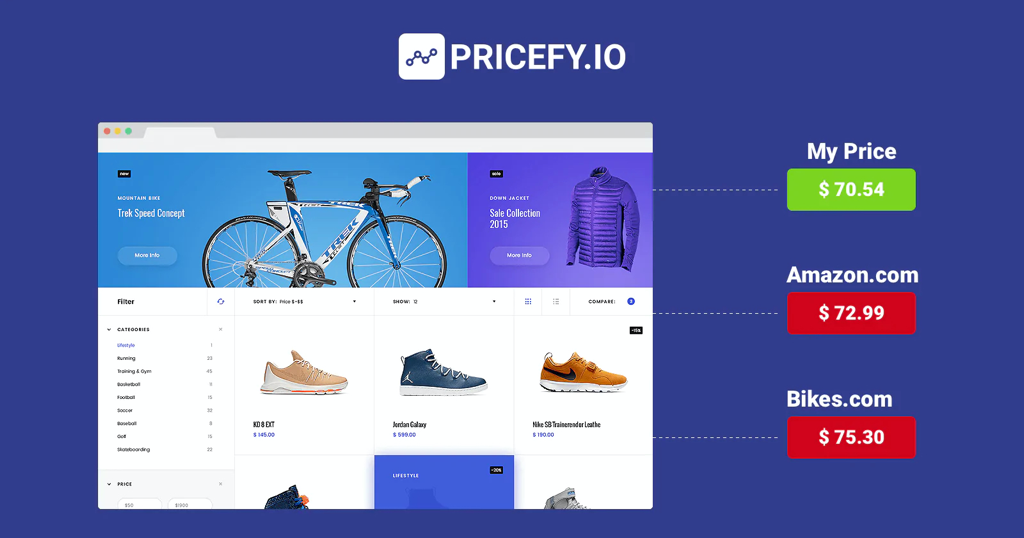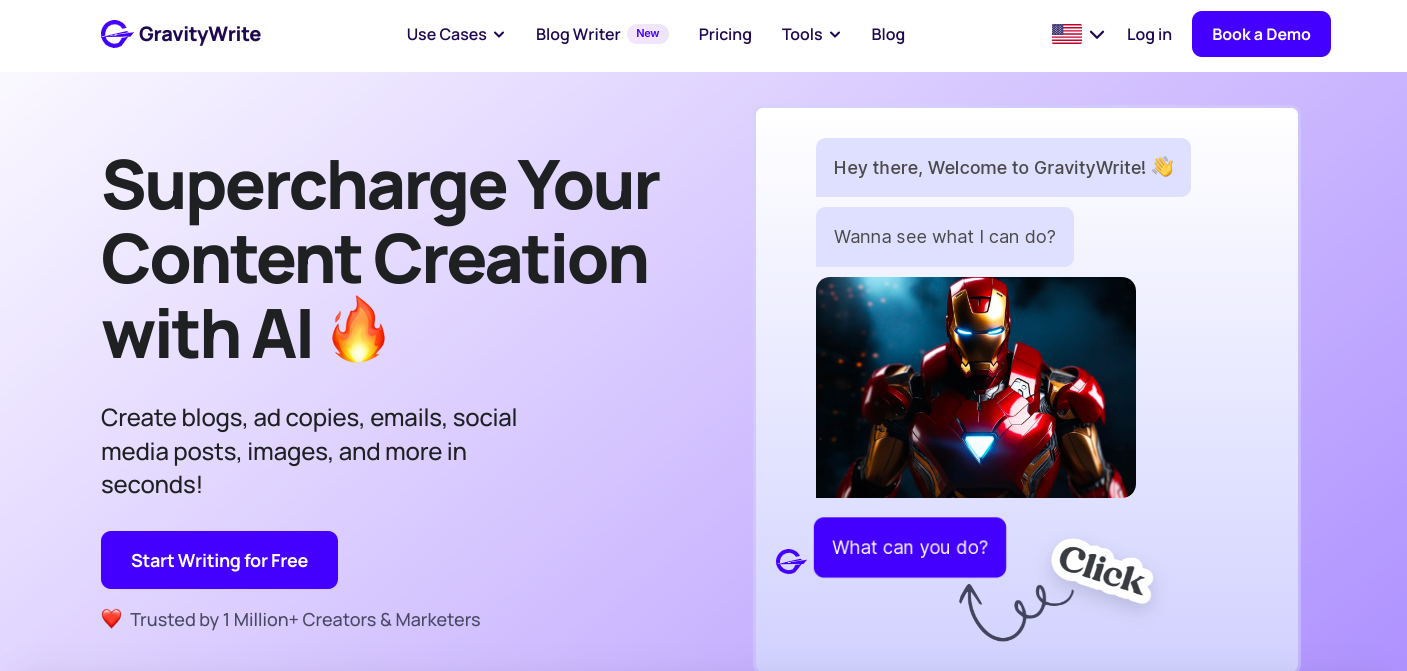In today’s competitive digital landscape, understanding user experience and swiftly acting on feedback is crucial for businesses aiming to thrive online. Userback provides a comprehensive solution tailored to help teams gather, analyze, and implement user insights in real-time. With powerful tools for feedback collection, detailed analytics, and seamless integrations, Userback empowers teams to turn user feedback into actionable improvements. Let’s dive into the full range of features, benefits, and how Userback can drive exceptional results for businesses of all sizes.
#What is Userback?
Userback is a visual feedback platform designed to facilitate easy, effective communication between users and product teams. By embedding feedback tools directly on websites or applications, Userback enables users to provide valuable insights effortlessly, bridging the gap between real user experiences and the development process.
>>Click here to Get started Userback for free<<
#Key Features of Userback
Userback’s platform is packed with features aimed at capturing every detail necessary for impactful product decisions. From visual feedback tools to session replays and screen annotations, Userback ensures teams have all they need to grasp and act on feedback efficiently. Here are the primary features of Userback:
#Feedback Collection
Userback’s customizable feedback widgets make it simple for users to share their experiences directly on your website or app. These widgets support visual feedback, allowing users to draw, annotate, or record videos to highlight areas of interest, issues, or suggestions. Key components of Userback’s feedback collection system include:
- Embedded Feedback Widgets: Seamlessly integrate Userback’s widgets into your website or web application to make feedback collection intuitive and user-friendly.
- Surveys and Questionnaires: Build custom surveys to gather both qualitative and quantitative data on user experiences, satisfaction, and suggestions.
- Visual Feedback Tools: Users can highlight specific sections of a page or element, draw shapes, add annotations, or record short video clips, ensuring feedback is clear and actionable.
These tools provide detailed context, saving product teams time by making it immediately clear what each user is experiencing.
#Understanding Feedback with Userback
Capturing feedback is just the beginning. Userback’s advanced tools for feedback interpretation allow teams to see exactly how users interact with their products and to understand the broader context behind each report. Session replays, video recordings, and detailed user data create a holistic view of user experiences, enhancing clarity and precision when diagnosing issues.
Session Replays
Userback’s session replay tool captures users’ entire journey, enabling teams to replay sessions, identify pain points, and understand behaviors leading to reported issues. With this feature, product teams can pinpoint the exact sequence of actions that led to the feedback, ensuring accurate issue resolution.
User Identification
Each feedback instance in Userback includes essential user data, such as browser type, device information, and page URL, making it easier for teams to trace and troubleshoot issues effectively. This feature is vital for product teams who need to understand who reported each issue and the environment in which it occurred.
Video Feedback
In addition to text-based feedback, Userback supports video recordings, enabling users to record and send brief videos explaining their experiences. This option provides more in-depth insights, as users can verbally communicate challenges or suggestions in real-time, creating a richer feedback loop.
#Turning Feedback into Action with Integrations
Userback stands out by offering extensive integrations with popular project management and communication tools. With these integrations, Userback users can assign, track, and resolve feedback items directly within platforms like Jira, Slack, and ClickUp. Key benefits of these integrations include:
- Real-Time Notifications: Receive immediate alerts when feedback is submitted, ensuring your team can respond promptly to user issues and suggestions.
- Feedback Prioritization: Userback helps organize feedback, making it easy to prioritize issues based on severity or impact. Feedback can be sorted and viewed in an organized dashboard, so teams can see what needs immediate attention.
- Cross-Functional Collaboration: By connecting feedback directly to your team’s workflow tools, Userback fosters seamless collaboration between product managers, developers, designers, and other team members.
These integrations not only simplify workflow but also enhance accountability, as each feedback item can be tracked and managed to ensure no critical insights fall through the cracks.
#Userback Pricing and Plans
Userback offers a range of pricing options to accommodate various business needs, from startups to large enterprises. Here’s a breakdown of each plan:
- Starter Plan: At $49 per month, the Starter plan is ideal for small teams new to user feedback. This package includes essential features such as visual feedback tools, session replays, and standard integrations.
- Scale Plan: Priced at $109 per month, the Scale plan is perfect for growing businesses that require more advanced tools and increased feedback volume. This plan includes enhanced functionality for teams looking to expand their feedback management capabilities.
- Premium Plan: Starting at $219 per month, the Premium plan is designed for large organizations needing custom solutions, comprehensive feedback tools, and advanced support. This tier includes all features from lower plans, along with tailored options for scaling development efforts.
Each plan provides essential capabilities, with higher-tier plans offering more advanced functionality for growing or larger organizations.
>>Click here to Get started Userback for free<<
#Benefits of Using Userback for User Feedback
Userback’s visual feedback system offers numerous benefits for teams, making it a valuable tool for enhancing customer experiences and product quality. Key advantages include:
- Increased Customer Satisfaction: By enabling users to submit feedback directly and intuitively, Userback fosters trust and satisfaction. Users appreciate having a platform that values their input and acts on it to improve their experience.
- Efficient Problem Identification: Visual feedback tools, session replays, and user identification features make it simple for teams to diagnose issues accurately, saving valuable time and resources.
- Higher Retention Rates: When users feel heard and see their feedback implemented, they are more likely to return and remain loyal to a brand. Userback’s feedback loop ensures ongoing improvements that benefit users, increasing retention rates over time.
- Seamless Collaboration: Userback’s integrations allow teams to communicate and collaborate more effectively, turning feedback into action quickly and efficiently.
#Userback vs. Traditional Feedback Methods
Traditional feedback methods, such as email surveys or support tickets, often lack the context and immediacy required for quick and accurate issue resolution. Userback, with its interactive feedback tools and detailed session data, represents a modern alternative. Here’s how Userback surpasses traditional methods:
- Instantaneous Feedback Collection: With Userback’s embeddable tools, users can submit feedback directly on the website, bypassing delays and simplifying the reporting process.
- Comprehensive Feedback Insights: Unlike basic surveys, Userback offers session replays and screen annotations, ensuring feedback is clear and actionable.
- Enhanced Team Collaboration: By connecting feedback directly to project management tools, Userback ensures cross-functional teams can respond to issues without time-consuming back-and-forth communication.
#How to Get Started with Userback
Getting started with Userback is straightforward, thanks to its user-friendly interface and guided setup process. Here’s a quick guide to implementing Userback on your website or app:
- Sign Up: Visit Userback’s website and choose the plan that best suits your team’s needs.
- Customize Feedback Widgets: Tailor feedback widgets to match your brand’s design and include any custom questions that may be relevant to your users.
- Integrate with Your Workflow Tools: Connect Userback to project management and communication tools like Slack, Jira, or ClickUp to keep feedback flowing directly into your team’s workflows.
- Analyze Feedback: Review feedback submissions in Userback’s dashboard. Use features like session replays, annotations, and user data to understand and prioritize issues.
- Implement Improvements: With actionable feedback in hand, your team can work efficiently to resolve issues, enhance user experiences, and drive ongoing product improvements.
#Why Choose Userback for Your Feedback Needs?
Userback is trusted by over 20,000 product teams worldwide, who have found the platform invaluable for managing and acting on user feedback. With more than 250 positive reviews, Userback has become a go-to solution for companies looking to streamline and enhance their feedback process. Its intuitive tools, advanced analytics, and smooth integrations make it a powerful ally in optimizing user experiences and improving product quality.
For businesses striving to deliver exceptional digital experiences, Userback provides a comprehensive, efficient, and reliable solution. Whether you’re a small startup or a large enterprise, Userback’s scalable plans and extensive feature set ensure it can meet your feedback needs and help your team build a product that resonates with users.