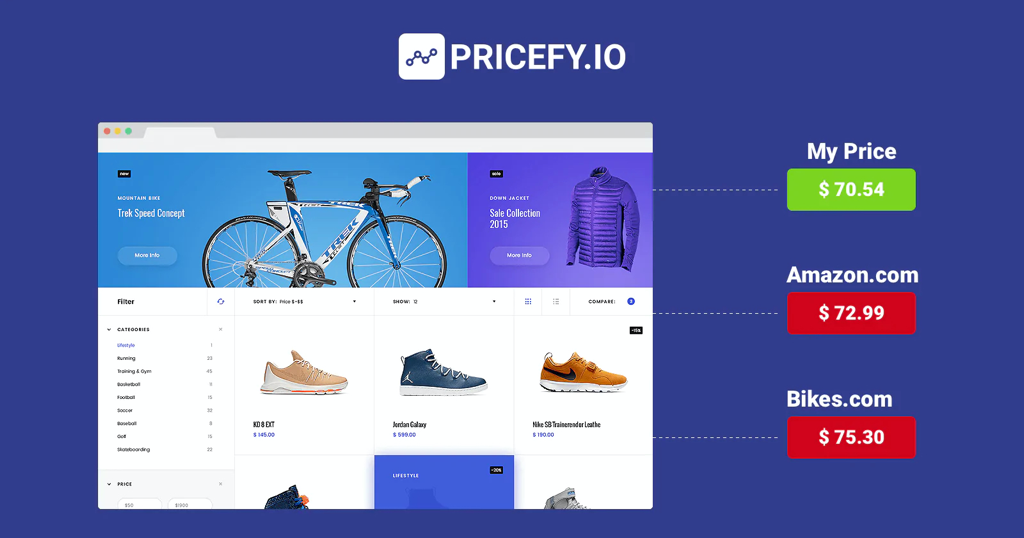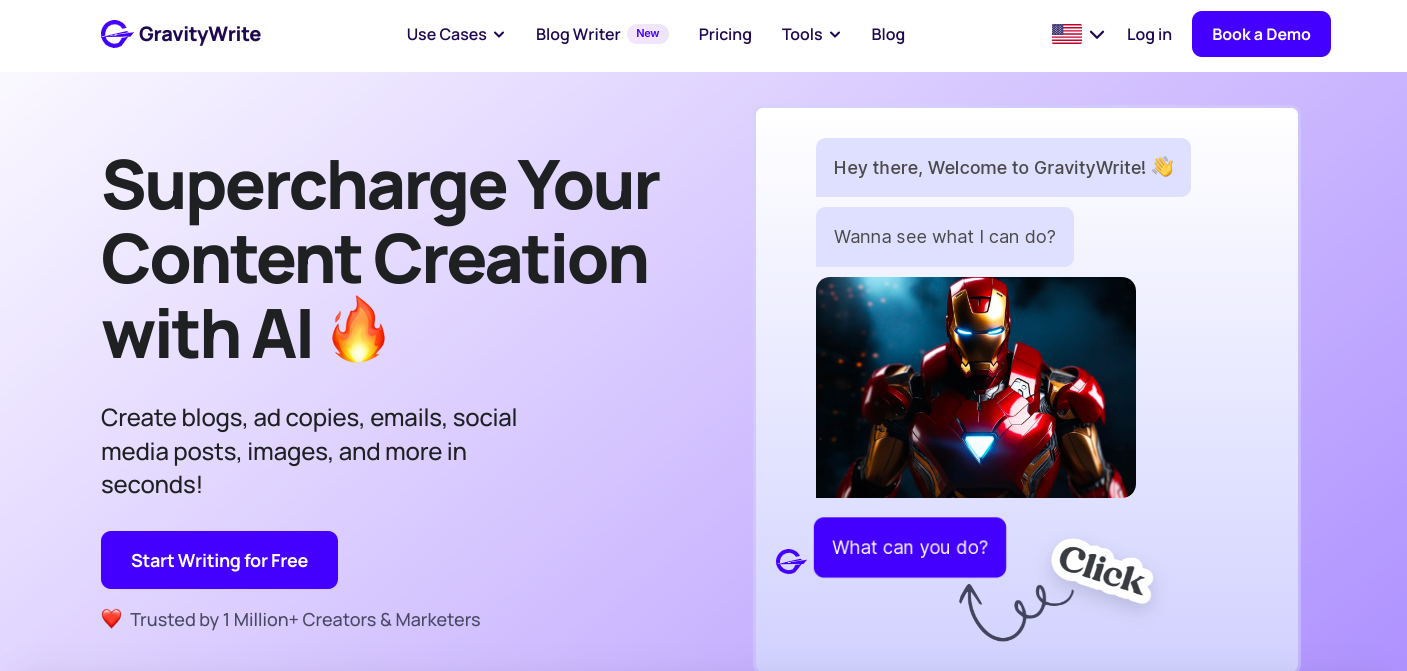When it comes to creating a beautifully designed space, the process often feels overwhelming. From choosing the right furniture to visualizing a cohesive style, many find themselves paralyzed by indecision or lacking the necessary time. Interior AI is here to change that. This AI-powered design tool allows users to effortlessly redesign their homes, offices, or event spaces in just three minutes. With the latest advancements in machine learning and artificial intelligence, this platform offers a new way to approach interior design — quickly, easily, and with stunning results.
What is Interior AI?
Interior AI is an innovative, AI-driven design platform that simplifies the process of transforming any room. Using advanced algorithms, it generates design ideas, layouts, and photorealistic 3D models based on user preferences. Whether you’re revamping your living room, staging a property for sale, or reimagining an office space, Interior AI is a virtual interior designer that puts creativity at your fingertips. The platform does more than just suggest furniture and color schemes — it creates entire environments tailored to your needs, all in under three minutes.
>>Click here to start your journey with Interior AI today<<
How Does Interior AI Work?
The process is seamless. You start by uploading an image of your room or a floor plan. The platform then analyzes the space’s dimensions, lighting, and existing design elements. Once the space is understood, Interior AI asks for your design preferences, allowing you to choose from a wide variety of styles — from modern minimalism to cozy rustic aesthetics. In just a few clicks, Interior AI generates multiple design options, complete with realistic visuals of your revamped space.
Step 1: Upload Your Room or Floor Plan
By uploading a picture or floor plan, Interior AI taps into its advanced AI algorithms to detect every element of the room — whether it’s the lighting, size, or even existing furniture. This precise detection ensures that the design suggestions fit your space perfectly, making the tool incredibly practical.
Step 2: Choose a Design Style
The real magic happens when you select a design style. With over 30 options, ranging from minimalist to eclectic, Interior AI can cater to almost any taste. This variety makes it easy to explore multiple aesthetics and experiment with looks you may not have initially considered. The AI uses your chosen style as a foundation to generate comprehensive design ideas that align with your vision.
Step 3: Generate Your Designs
In less than three minutes, the AI processes your input and delivers multiple design concepts. The results are breathtaking, with photorealistic visuals that allow you to see exactly how your room will look. Each design is unique, showcasing different layouts, furniture arrangements, and decor choices, providing plenty of inspiration to suit your needs.
Step 4: Customize to Perfection
Not entirely satisfied with one of the AI-generated designs? That’s where Interior AI shines. Users can tweak every detail, from furniture placement to color schemes, making sure the final product is exactly as they imagined. The platform gives you full creative control while also making sure the basics — like room dimensions and functionality — are taken care of by the AI.
Step 5: Download and Share
Once you’ve perfected your design, Interior AI allows you to download your renders in high quality or share them with friends, family, or contractors. These realistic visuals are invaluable, especially when you’re trying to convey your ideas to someone else or get feedback before committing to the changes.
Key Features of Interior AI
What sets Interior AI apart from other interior design tools is its combination of speed, precision, and ease of use. Here are the platform’s standout features that make it a game-changer in the interior design world:
AI-Generated Designs in Under 3 Minutes
Unlike traditional interior design services, which can take days or even weeks, Interior AI delivers designs in under three minutes. This efficiency does not come at the cost of quality — every design is carefully tailored to your room’s unique dimensions and your style preferences.
Photorealistic Visuals
One of the most challenging aspects of designing a space is visualizing the final product. Interior AI eliminates this uncertainty by providing photorealistic 3D renders that offer a true-to-life representation of your space. You’ll know exactly how your chosen design will look in real life, ensuring confidence in your decisions.
Diverse Design Styles
With over 30 different design styles, Interior AI caters to a wide range of aesthetics. Whether you prefer sleek, modern interiors or a more traditional, cozy look, the platform provides design ideas that align with your personal taste. This diversity ensures that every user finds a style that resonates with them.
Room Customization
No design tool would be complete without customization options, and Interior AI excels in this area. Users can adjust everything from furniture placement to color palettes, making it easy to fine-tune each design. This feature is especially useful for those who want to incorporate their own unique ideas into the AI-generated suggestions.
Virtual Staging
For real estate agents or homeowners looking to sell, Interior AI offers a powerful virtual staging feature. This allows you to stage empty or cluttered rooms with various styles, helping prospective buyers visualize the space’s full potential. This feature is also a great alternative to expensive traditional staging methods.
Multi-Language Support
With support for 93 different languages, Interior AI is accessible to a global audience. Whether you’re a professional designer working with international clients or a homeowner from a non-English-speaking country, the platform provides the flexibility needed to use it in your preferred language.
Real-World Applications of Interior AI
The applications of Interior AI are as diverse as its users. From homeowners looking to spruce up a room to real estate agents staging properties for sale, this tool has something to offer everyone.
For Homeowners and Renters
Whether you’re redesigning a living room or upgrading a bedroom, Interior AI gives homeowners and renters the ability to experiment with various styles before making permanent changes. This eliminates guesswork and allows users to feel more confident in their design choices.
For Interior Designers
For professionals in the design industry, Interior AI serves as an invaluable tool. Its ability to generate multiple design concepts in minutes saves time in the early stages of a project, allowing designers to present a wide range of ideas to clients with minimal effort. The high-quality renders also help streamline the approval process, reducing the number of revisions and misunderstandings.
For Real Estate Agents
Selling properties is all about helping buyers visualize themselves in the space. The virtual staging feature offered by Interior AI makes this easier than ever. Real estate agents can use the tool to stage homes in various styles, increasing a property’s appeal without having to invest in expensive physical staging.
For Event Planners
Planning the decor for a major event? Interior AI allows event planners to visualize different setups for weddings, corporate events, and other special occasions. The photorealistic renders make it easy to communicate your vision to clients, ensuring that the decor matches their expectations.
For Retailers
Retailers looking to design immersive in-store experiences can also benefit from Interior AI. The tool’s customization options allow businesses to craft layouts that maximize space and create an inviting shopping environment.
Pricing Plans for Interior AI
Interior AI offers flexible pricing options that cater to both casual users and professionals. The free trial allows you to test out the platform’s basic features, but if you need more advanced functionalities, you can opt for one of the paid plans.
>>Click here to start your journey with Interior AI today<<
Interior AI Pro: $17 per month or $199 per year
- Unlimited renders
- Faster and higher-quality outputs
- Commercial usage license
Interior AI Pro for Teams: $42 per month or $499 per year
- All features of the Pro Plan
- License for up to 10 users
- Ideal for larger teams or businesses
Pros and Cons of Interior AI
While Interior AI is a powerful tool, it’s important to consider both its advantages and potential limitations.
Pros:
- Fast and Efficient: Generate designs in just a few minutes.
- Photorealistic Renders: Get a realistic view of your redesigned space.
- Diverse Design Styles: Over 30 design options to suit any taste.
- Customizable: Adjust every aspect of the AI-generated design.
- Affordable: Pro Plan offers excellent value for its features.
Cons:
- Limited Free Features: The free trial has limited functionality and render quality.
- Initial Setup Time: Uploading images and setting preferences can take time.
- No Free Plan: Beyond the trial, a paid plan is required for consistent use.
Is Interior AI Worth It?
After evaluating everything Interior AI has to offer, it’s clear that this tool is a game-changer for anyone interested in interior design. Whether you’re a homeowner looking for inspiration or a professional seeking to streamline your workflow, Interior AI delivers stunning designs with minimal effort. The combination of photorealistic visuals, customization options, and fast turnaround makes this platform a must-try for anyone looking to transform a space.