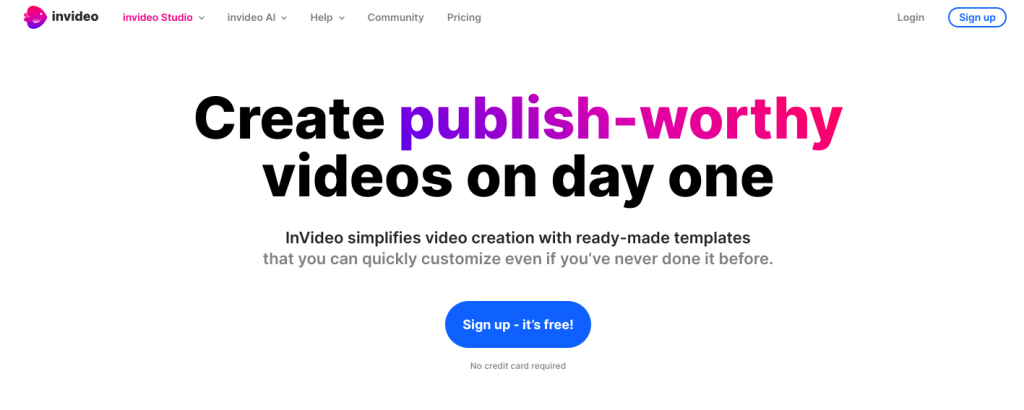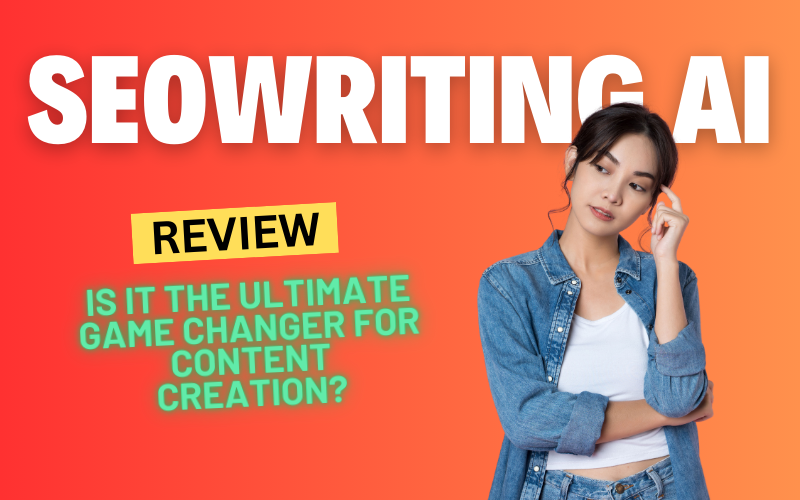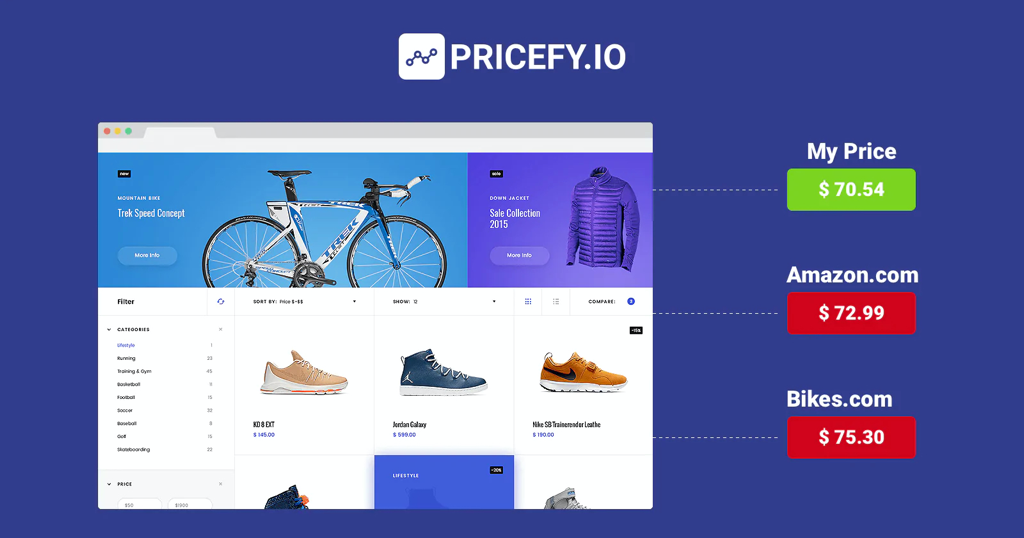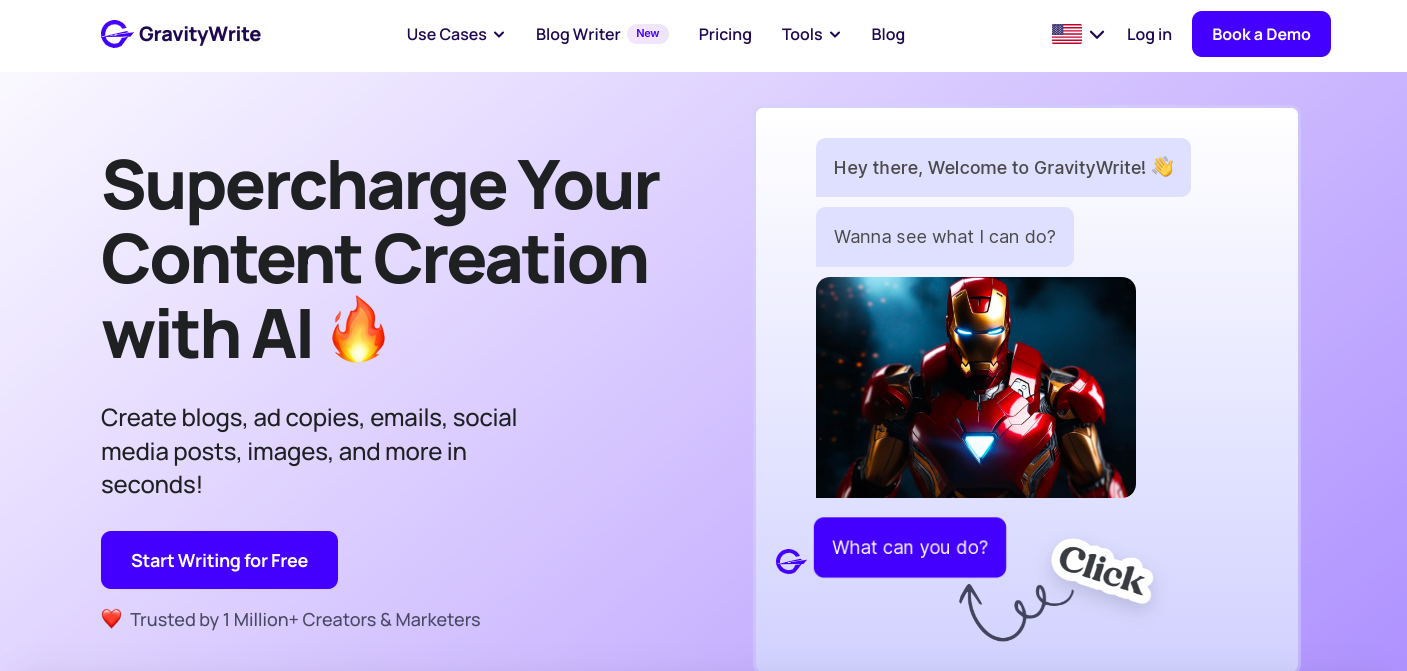Welcome to our InVideo review — In the rapidly evolving digital landscape, video content has become a cornerstone for effective communication and marketing. Whether you are a business owner, a content creator, or an educator, the ability to produce high-quality videos quickly and efficiently is crucial. This is where InVideo comes into play. In this detailed review, we will explore how InVideo, an AI-powered video creation tool, can revolutionize your video production process. We’ll delve into its features, pricing, and user experience to provide you with everything you need to know about this innovative platform.
What is InVideo?
InVideo is an advanced AI-powered video creation platform designed to transform simple text prompts, articles, and scripts into engaging videos. It offers two main interfaces: InVideo AI for automated video generation and InVideo Studio for more hands-on, professional video editing. With its user-friendly design and powerful features, InVideo is suitable for a wide range of users, from beginners to seasoned video editors.
>>>Click here to get InVideo for free<<<
Key Features of InVideo
1. AI Video Generation
One of InVideo’s standout features is its AI video generation capability. This tool allows users to create videos by simply entering a prompt or script into a text box. The AI engine then processes the input and generates a video that aligns with the provided guidelines. This feature is especially beneficial for those who need to create content quickly without sacrificing quality.
2. Extensive Template Library
InVideo offers a vast library of over 5,000 video templates, catering to various use cases such as social media posts, YouTube videos, presentations, and more. These templates are customizable, allowing users to tweak text, images, and other elements to suit their needs. The platform also includes a collection of royalty-free music that can be added to videos, enhancing the overall production value.
3. Collaborative Editing Tools
For businesses and teams, InVideo provides collaborative editing tools that make it easy to work together on video projects. Team members can be invited to the platform, where they can access the video library, make edits, and leave comments. This feature is particularly useful for marketing teams and agencies working on large-scale campaigns.
4. Cloud Storage
InVideo comes with built-in cloud storage, which varies depending on the subscription plan. Free users get 1GB of storage, while business and unlimited plan subscribers receive 10GB and 100GB respectively. This feature ensures that all your video files are securely stored and easily accessible whenever needed.
5. Script Generation and Editing
Another impressive feature of InVideo is its ability to generate and edit scripts. The AI engine can produce error-free scripts based on the input provided, complete with references if required. These scripts can then be converted into videos directly within the platform or exported for external use. The script editor also allows users to modify each element, ensuring that the final product meets their expectations.
InVideo AI vs. InVideo Studio
InVideo offers two distinct experiences: InVideo AI and InVideo Studio. While both tools are powerful in their own right, they cater to different needs.
InVideo AI is designed for users who prefer a more automated approach to video creation. It is incredibly easy to use and requires no prior experience in video editing. The AI engine handles most of the heavy lifting, allowing users to focus on crafting compelling content.
On the other hand, InVideo Studio offers a more traditional video editing experience. It features a drag-and-drop editor similar to other professional software like Adobe Premiere Pro or Final Cut Pro. This tool is ideal for users who need more control over the editing process and are comfortable working with advanced features.
>>>Click here to get InVideo for free<<<
InVideo AI: Fast and Efficient Video Creation
The AI video generator is InVideo’s flagship feature, and it does not disappoint. Users can input a prompt of up to 25,000 characters, and the AI will create a video in just a few minutes. The final product includes a combination of stock images and videos, some of which are licensed. Users can remove the watermark from licensed media by upgrading to a premium plan.
The AI video generator also allows for feedback through a simple thumbs-up or thumbs-down system, helping the AI improve its output over time. This feature is perfect for social media managers, educators, and business owners who need to produce videos on a regular basis.
InVideo Studio: Professional Video Editing
InVideo Studio is where the platform truly shines for professional video editors. The Studio offers a comprehensive set of tools that allow users to create videos from scratch or edit existing ones. With features like layering, voiceovers, and background music integration, users can craft videos that are both visually stunning and engaging.
The Studio also includes a massive media gallery with thousands of royalty-free songs, categorized by mood and genre. This makes it easy to find the perfect soundtrack for your video, further enhancing its impact.
InVideo Pricing Plans
InVideo offers a range of pricing plans to suit different needs and budgets. The free plan is quite generous, offering access to the AI video generator, 1GB of cloud storage, and limited template access. However, users cannot export videos created in InVideo Studio under this plan, making it more suitable for casual users.
The Business plan costs $15 per month and includes additional features like premium templates, 1080P video exports, and priority support. This plan is ideal for small businesses and solo entrepreneurs who need to produce high-quality videos regularly.
For larger teams and agencies, the Unlimited plan offers the best value. Priced at $30 per month, this plan includes unlimited video exports, 100GB of storage, and access to premium media assets. Additionally, InVideo offers a lifetime license for $1,099, providing unlimited access to all features without the need for a recurring subscription.
User Experience and Interface
InVideo’s user interface is designed with simplicity in mind, making it accessible to users of all skill levels. The platform is web-based, meaning it can be accessed from any device with an internet connection. There are also mobile apps available for iOS and Android, although these are limited to the AI video generator.
The Studio interface is intuitive, with a drag-and-drop editor that makes it easy to add elements to your video. There are also tutorials and guides available to help new users get started, making it a great option for those new to video editing.
InVideo vs. Competitors
In the crowded market of AI-powered video creation tools, InVideo stands out for its combination of ease of use, affordability, and feature richness. While competitors like Pictory AI and Synthesia offer similar capabilities, InVideo’s extensive template library and collaborative features give it an edge.
Pictory AI, for example, is more expensive and does not offer a free plan, making it less accessible for small businesses and startups. Synthesia is powerful but geared more towards large teams, with a focus on avatar-based video creation.
InVideo’s ability to cater to both beginners and professionals alike makes it a versatile choice for anyone looking to create high-quality videos quickly and efficiently.
Final Verdict
In conclusion, InVideo is a powerful and versatile video creation platform that offers something for everyone. Whether you’re a business owner looking to enhance your marketing efforts, a content creator aiming to grow your audience, or an educator seeking to engage students, InVideo has the tools you need.
The platform’s AI-powered video generator is fast and accurate, while the Studio editor provides the flexibility and control required for professional video editing. With a range of pricing plans to suit different needs, InVideo is an excellent choice for anyone looking to create high-quality video content in 2024 and beyond.
For those serious about video production, we recommend trying out InVideo’s Business or Unlimited plans to unlock its full potential.